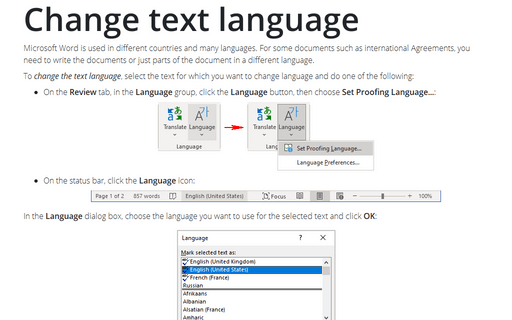Skip spelling and grammar check for the selected text
Also you may need to quote words and phrases with mistakes.
Word provides a way for you to skip such text while checking your document. To skip selected text during a spell check, follow these steps:
1. Select the text you want to skip.
2. On the Review tab, in the Language group, select the Language list and then choose Set Proofing Language...:
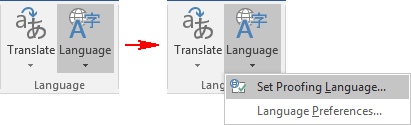
3. In the Language dialog box, click the Do Not Check Spelling or Grammar check box:
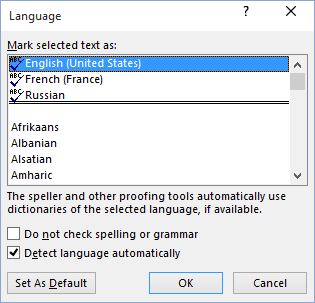
4. Click OK.
Note: more details are available in the Check spelling and grammar section in the Edit the document lesson of the Create basic documents free course.
See also this tip in French: Comment ignorer la vérification d'orthographe et de grammaire pour le texte sélectionné.