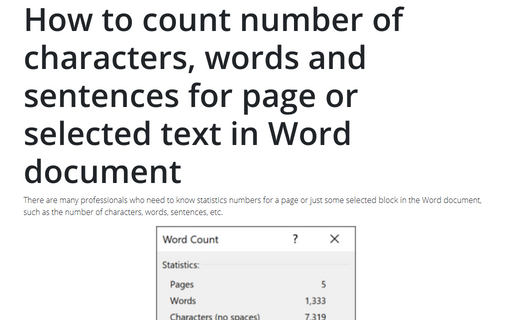Displaying Word Count Statistics
Word
2016
Sometimes you need to see a word count statistics without obtaining
readability information.
For example, you have a limit on how many words a document can be for a particular assignment. Usually, journals, magazines, and newspapers restrict the size of the article.
When you type in a document, Office Word 2016 automatically counts the number of pages and words in your document and displays them on the status bar at the bottom of the workspace:
You can view the number of pages, paragraphs, and lines in your document, as well as the number of characters, either including or excluding spaces. Do one of the following:
- On the Review tab, in the Proofing group, click the Word Count button:

- Press Ctrl+Shift+G.
In the Word Count dialog box:
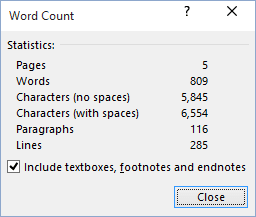
The Word Count dialog box includes the Include Footnotes And Endnotes checkbox so you can choose whether to include those elements in your word count.
See also this tip in French: Affichage des statistiques du nombre de mots.