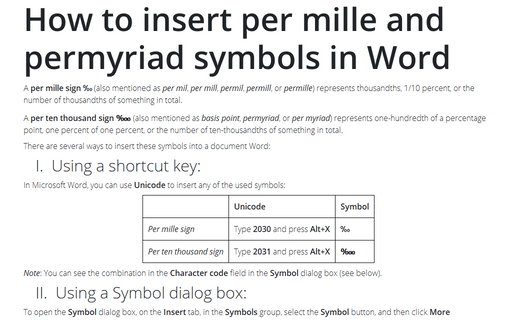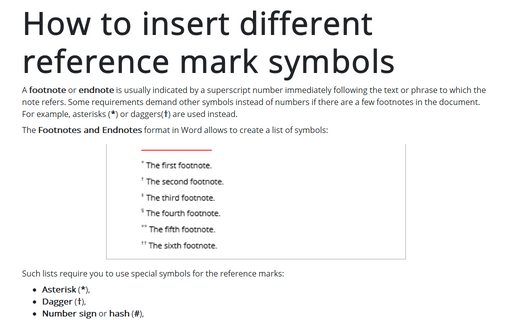How to insert per mille and permyriad symbols in Word
Word
365
A per mille sign ‰ (also mentioned as per mil, per mill, permil, permill, or permille) represents thousandths, 1/10 percent, or the number of thousandths of something in total.
A per ten thousand sign ‱ (also mentioned as basis point, permyriad, or per myriad) represents one-hundredth of a percentage point, one percent of one percent, or the number of ten-thousandths of something in total.
There are several ways to insert these symbols into a document Word:
I. Using a shortcut key:
In Microsoft Word, you can use Unicode to insert any of the used symbols:
| Unicode | Symbol | |
|---|---|---|
| Per mille sign | Type 2030 and press Alt+X | ‰ |
| Per ten thousand sign | Type 2031 and press Alt+X | ‱ |
Note: You can see the combination in the Character code field in the Symbol dialog box (see below).
II. Using a Symbol dialog box:
To open the Symbol dialog box, on the Insert tab, in the Symbols group, select the Symbol button, and then click More Symbols...:
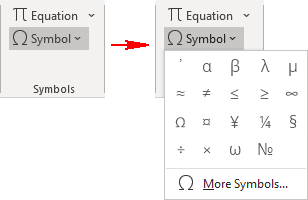
On the Symbol dialog box:
- To find a Per Mille sign, choose a symbol from the list:

- To find a Per Ten Thousand sign, on the Font list, select the Segoe UI Symbol font, then select a symbol:

- Click the Insert button to insert the symbol,
- Click the OK button to close the Symbol dialog box.