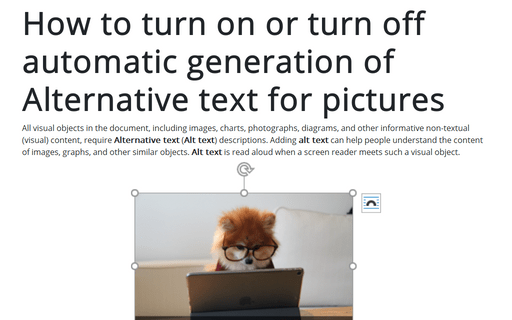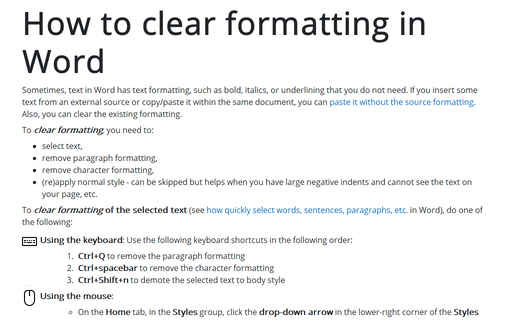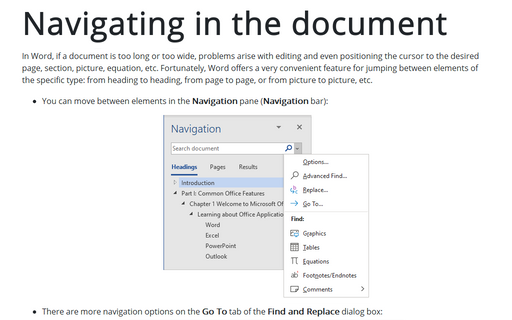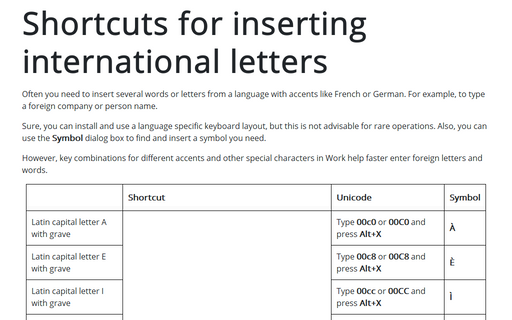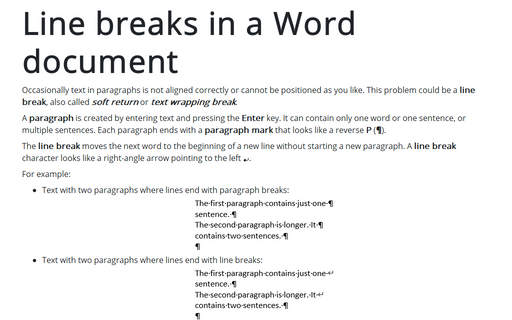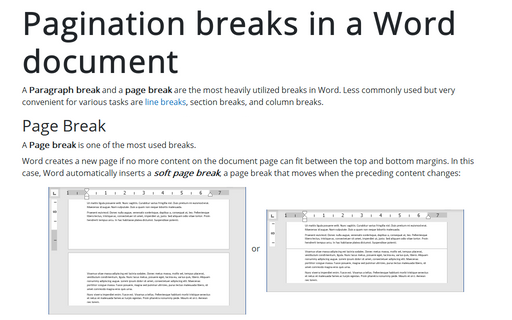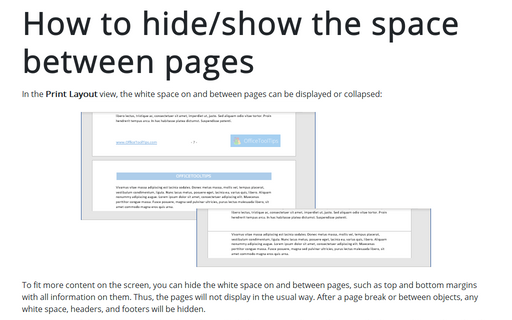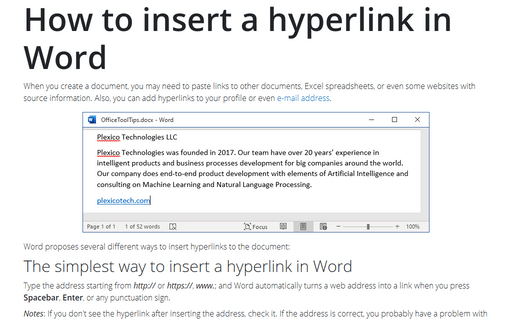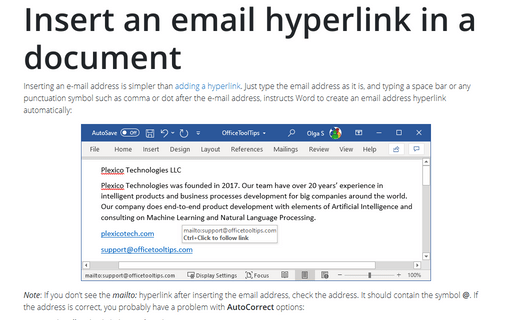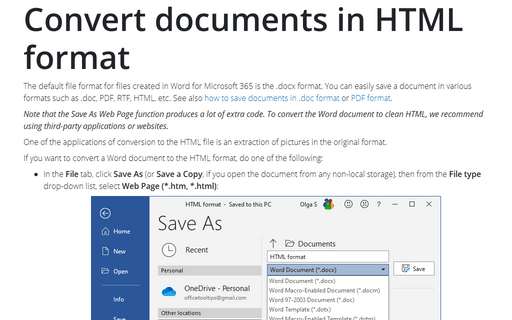Word 365
How to turn on or turn off automatic generation of Alternative text for pictures
All visual objects in the document, including images, charts, photographs, diagrams, and other informative non-textual (visual) content, require Alternative text (Alt text) descriptions. Adding alt text can help people understand the content of images, graphs, and other similar objects. Alt text is read aloud when a screen reader meets such a visual object.
How to clear formatting in Word
Sometimes, text in Word has text formatting, such as bold, italics, or underlining that you do not need. If you insert some text from an external source or copy/paste it within the same document, you can paste it without the source formatting. Also, you can clear the existing formatting.
Navigating in the document
In Word, if a document is too long or too wide, problems arise with editing and even positioning the cursor to the desired page, section, picture, equation, etc. Fortunately, Word offers a very convenient feature for jumping between elements of the specific type: from heading to heading, from page to page, or from picture to picture, etc.
Shortcuts for inserting international letters
Often you need to insert several words or letters from a language with accents like French or German. For example, to type a foreign company or person name.
Line breaks in a Word document
Occasionally text in paragraphs is not aligned correctly or cannot be positioned as you like. This problem could be a line break, also called soft return or text wrapping break.
Pagination breaks in a Word document
A paragraph break and a page break are the most heavily utilized breaks in Word. Less commonly used but very convenient for various tasks are line breaks, section breaks, and column breaks.
How to hide/show the space between pages
In the Print Layout view, the white space on and between pages can be displayed or collapsed:
How to insert a hyperlink in Word
When you create a document, you may need to paste links to other documents, Excel spreadsheets, or even some websites with source information. Also, you can add hyperlinks to your profile or even e-mail address.
Insert an email hyperlink in a document
Inserting an e-mail address is simpler than adding a hyperlink. Just type the email address as it is, and typing a space bar or any punctuation symbol such as comma or dot after the e-mail address, instructs Word to create an email address hyperlink automatically:
Convert documents to HTML format
The default file format for files created in Word for Microsoft 365 is the .docx format. You can easily save a document in various formats such as .doc, PDF, RTF, HTML, etc. See also how to save documents in .doc format or PDF format.