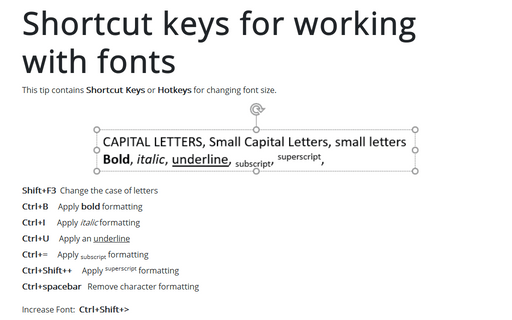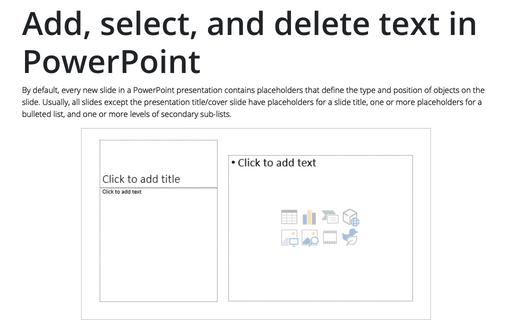Shortcut keys for working with fonts
PowerPoint
365
This tip contains Shortcut Keys or Hotkeys for changing font size.

Shift+F3 Change the case of letters
Ctrl+B Apply bold formatting
Ctrl+I Apply italic formatting
Ctrl+U Apply an underline
Ctrl+= Apply subscript formatting
Ctrl+Shift++ Apply superscript formatting
Ctrl+spacebar Remove character formatting
Increase Font: Ctrl+Shift+>
Decrease Font: Ctrl+Shift+<
Ctrl+Shift+F, Ctrl+Shift+P,Ctrl+T Open the Font dialog box:
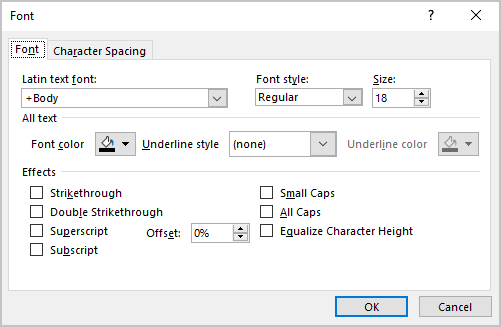
See also this tip in French: Raccourcis clavier pour travailler avec les polices.