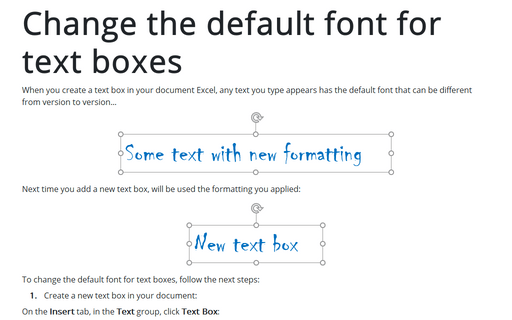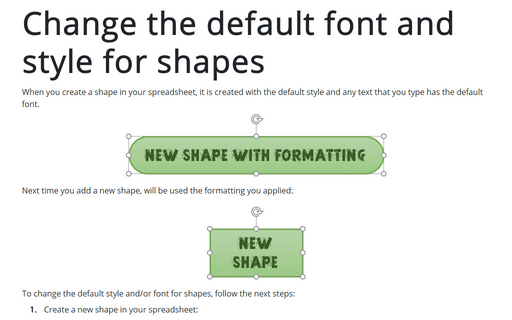Change the default font for text boxes in PowerPoint
In PowerPoint for Microsoft 365, the default font for text boxes and shapes is Calibri, with a font size of 18 points.
To change the default font for text boxes, follow the next steps:
1. Create a new text box in your presentation:
On the Insert tab, in the Text group, click Text Box:
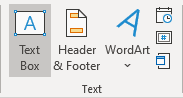 or
or
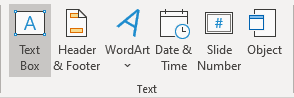
2. Apply any formatting you need. You can change the fill color or add an effect, change the text color, style, or weight of a line, or make any other changes:
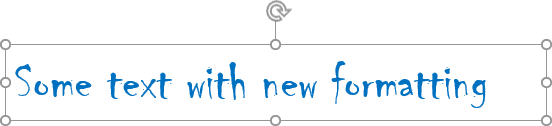
3. Select the text box, right-click the border, and then click Set as Default Text Box on the popup menu:
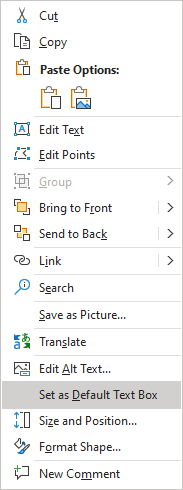
Next time you add a new text box, PowerPoint will use the formatting you applied:
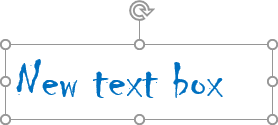
See also this tip in French: Comment changer la police par défaut pour les zones de texte dans PowerPoint.