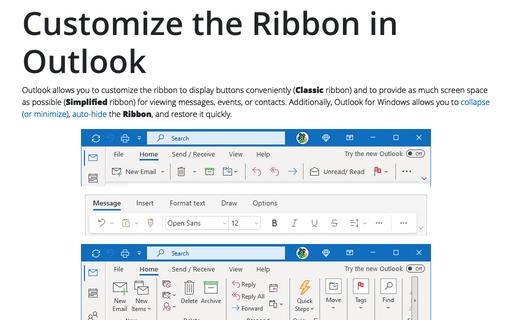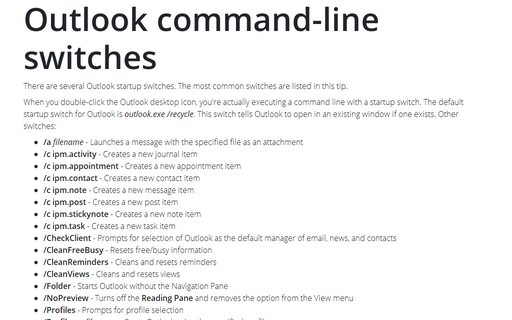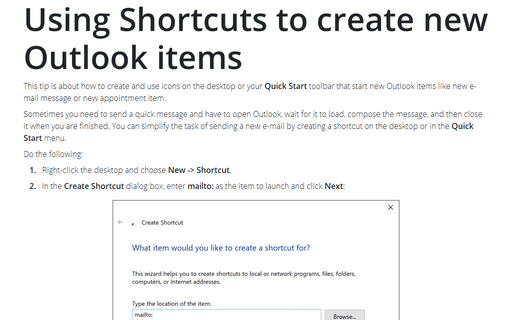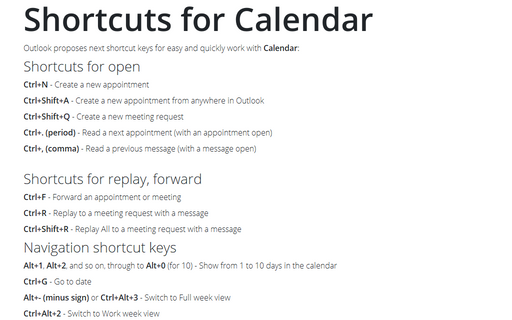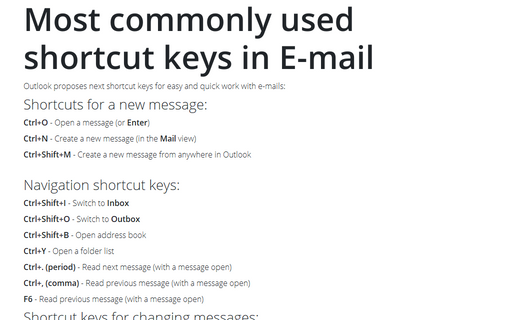Shortcuts in Outlook 365
Customize the Ribbon in Outlook
Outlook allows you to customize the ribbon to display buttons conveniently (Classic ribbon) and to provide as much screen space as possible (Simplified ribbon) for viewing messages, events, or contacts. Additionally, Outlook for Windows allows you to collapse (or minimize), auto-hide the Ribbon, and restore it quickly.
Outlook command-line switches
There are several Outlook startup switches. The most common switches are listed in this tip.
Using Shortcuts to create new Outlook items
This tip is about how to create and use icons on the desktop or your Quick Start toolbar that start
new Outlook items like new e-mail message or new appointment item.
Shortcuts for Calendar
Outlook proposes next shortcut keys for easy and quickly work with Calendar:
Most commonly used shortcut keys in E-mail
Outlook proposes next shortcut keys for easy and quick work with e-mails: