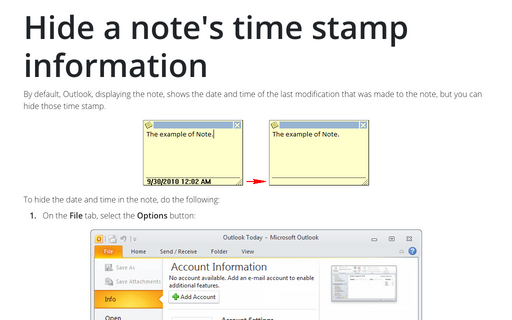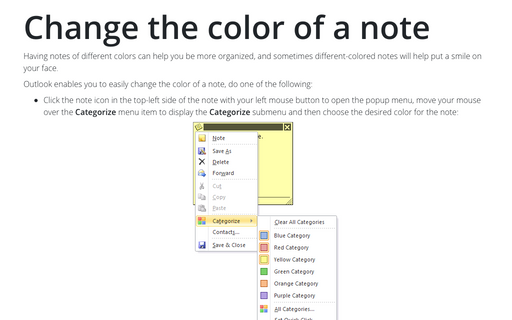Notes in Outlook 365
Hide a note's time stamp information
In Outlook for Microsoft 365 Options, the options Notes and Journal is removed. New notes have a default color of
yellow, default size of medium, default font of 11 point Calibri, and display the date and time that the
note was last modified.
These options are not read and cannot be changed from any preferences or registry keys.
These options are not read and cannot be changed from any preferences or registry keys.
Change the color of a note
In Outlook for Microsoft 365 Options, the options Notes and Journal is removed. New notes have a default color of
yellow, default size of medium, default font of 11 point Calibri, and display the date and time that the
note was last modified.
These options are not read and cannot be changed from any preferences or registry keys.
These options are not read and cannot be changed from any preferences or registry keys.