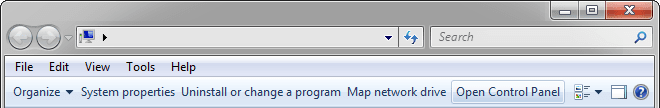How to open Control Panel in Windows 7
Office
2016
This tip is about opening Control Panel in Windows 7 for changing separators in Excel - semicolon to comma,
comma to semicolon, comma to point, etc.
There are several different ways how to open it, here are some of them:
I - First way
Click Start and then choose Control Panel:
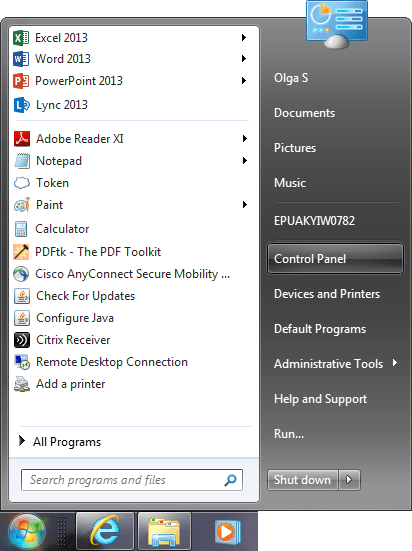
II - Second way
1. Right-click on the System icon in the Desktop icon and choose Properties in the popup menu:
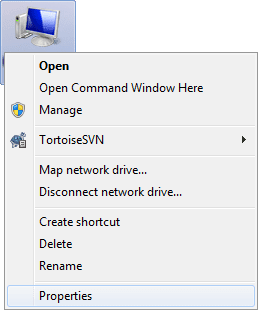
2. In the opened pane choose Control Panel:
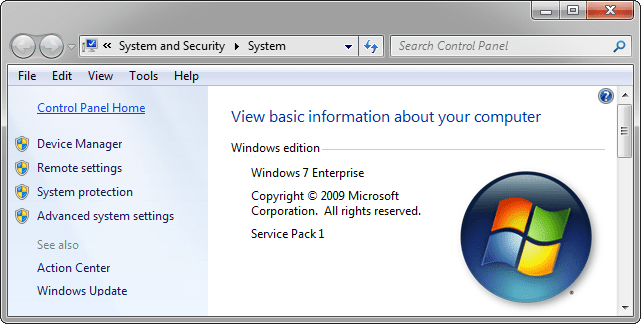
III - Third way
Double-click on the System icon: